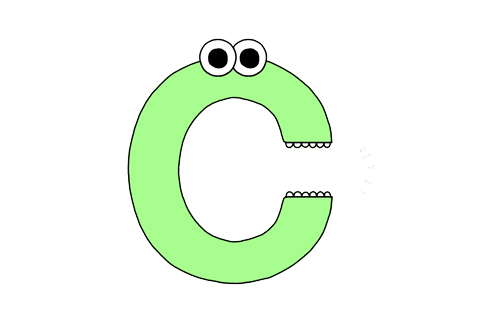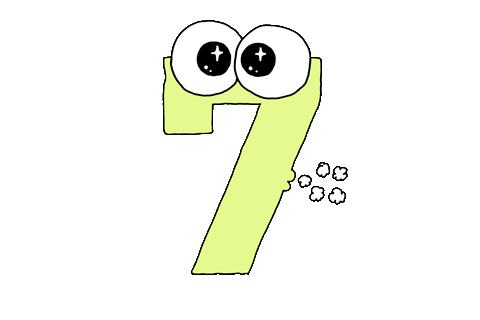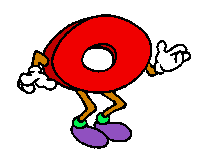Part of the shapes trilogy, this time with stars, triangles, hexagons, circles, and filled shapes.
Thursday, September 26, 2019
Tuesday, September 24, 2019
Thursday, September 19, 2019
Monday, September 16, 2019
Sir Rheagle of the many Eyes PhotoShop 3
 |
|---|
 |
A Monstrosity born by the mind of a maniac. If you wish to create this mockery of life, here are the steps:
1: Obtain a picture of an eagle, a rhino, and dino feet, right click, and click "save as" for each of them
2: Create a 1028x768 pixels page on photoshop by clicking file in the upper left corner
and new
3 embed all pictures on the 1028x768 page on photoshop by again, clicking on the file button, and then clicking upon the embed button a ways down, when you embed the pictures will be in transform mode, play around with it and then press enter when you're done
4:select the horn, and press w to use the quick selection tool, highlight everything but the horn itself, Press alt while clicking to unselect an area
5:press ctrl, shift, and then i, and then press ctrl, and j. you should now have two new layers, one with only the, and one with the horn and the background. delete the latter.
6:repeat step 5 with the dino feet picture picture.
7:move the pictures around until they are correctly positioned as seen in the above example.
8:blur edges on rhino horn, and dino feet
10:use the clone tool on the layer with the eagle on it, hold alt, click on a patch of eagle, and start putting pieces of the eagle's feathers on the dino feet until it is satisfactory to you.
11:do step 10 but with the white head and the horn.
12: clean up with a 4 pixel wide eraser
13: you're pretty much done now. Thats it. Enjoy your abomination.
14:Blog Adress for mistah Bilesky
https://ny2019acss.blogspot.com/
15:Original pictures used:



Don't follow the last two steps unless you're in Bilesky's grade 9 semester 1 class of 2019.
Friday, September 13, 2019
Photoshop 2, Fish on fur, By Ny
Wednesday, September 11, 2019
Monday, September 9, 2019
Hybrid Animals In Photoshop
Hybrids By Mashable
https://mashable.com/2013/07/27/photoshop-animals/
Photoshop CC tutorial 244/365
https://www.youtube.com/watch?v=rHyYUYGnYkM
https://mashable.com/2013/07/27/photoshop-animals/
Photoshop CC tutorial 244/365
https://www.youtube.com/watch?v=rHyYUYGnYkM
Thursday, September 5, 2019
Subscribe to:
Comments (Atom)